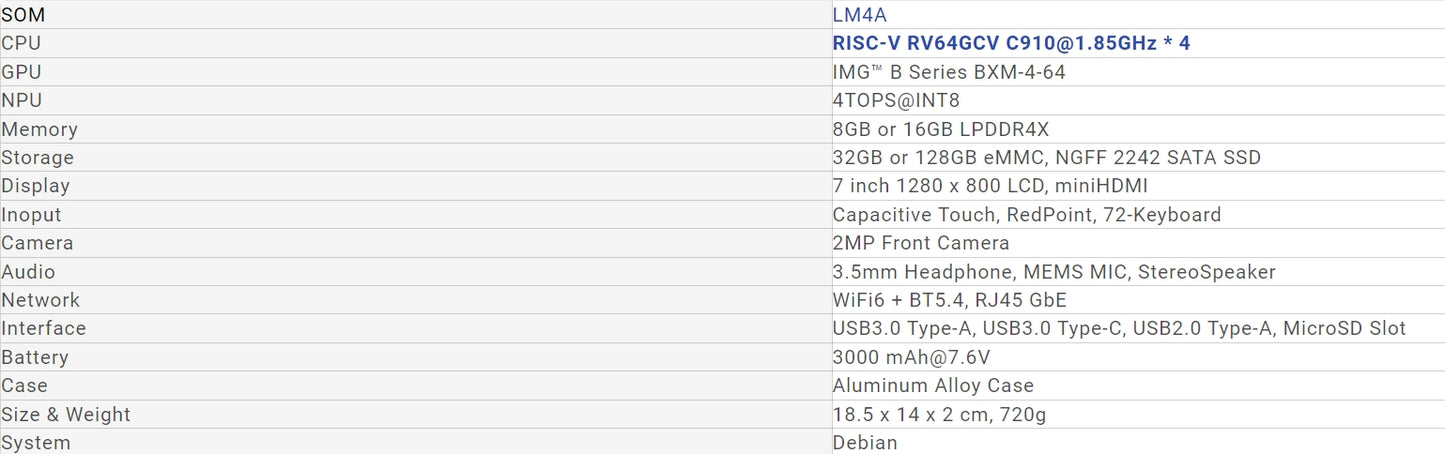Sipeed Lichee Pi 4A CONSOLE
Introduction
Lichee Console 4A (hereinafter referred to as Console) is a high-performance RISC-V portable terminal developed by SiliconSpeed Technology. It is designed to allow RISC-V developers to experience the application of RISC-V products in real life in advance.
Lichee Console 4A integrates a high-performance RISC-V TH1520 SOM (8+32/16+128 optional), a 7-inch 1280x800 capacitive touch screen, a 72-key keyboard, and USB-A and USB-C in a size smaller than an A5 notebook. , 2242 SSD card slot, TF card slot, miniHDMI, 3.5mm headphone jack, Ethernet port and other rich interfaces, truly putting the RISC-V development terminal into your pocket~
The software support of Lichee Console 4A has also been relatively complete. It is equipped with the Debian operating system by default and supports Chrome browser, VSCode IDE, KiCAD PCB drawing software, Office software, 4K player, and various game simulators, which basically meets the needs of daily work. Learn to use.
Lichee Console 4A uses a modular design. If you have purchased LicheePi4A before, you can reuse the SOM to the Console.
Note: High-performance RISCV consumer electronics are still in a relatively early stage at present (2023). Lichee Console 4A is mainly for RISC-V developers to experience development and use. It requires at least skilled Linux operating experience. Ordinary consumers cannot get started directly. in use.
If you are an ordinary user without Linux experience, please do not buy.

2. Getting Started Guide
2.1. Unboxing
Open the box, the upper layer is the LicheeConsole4A host
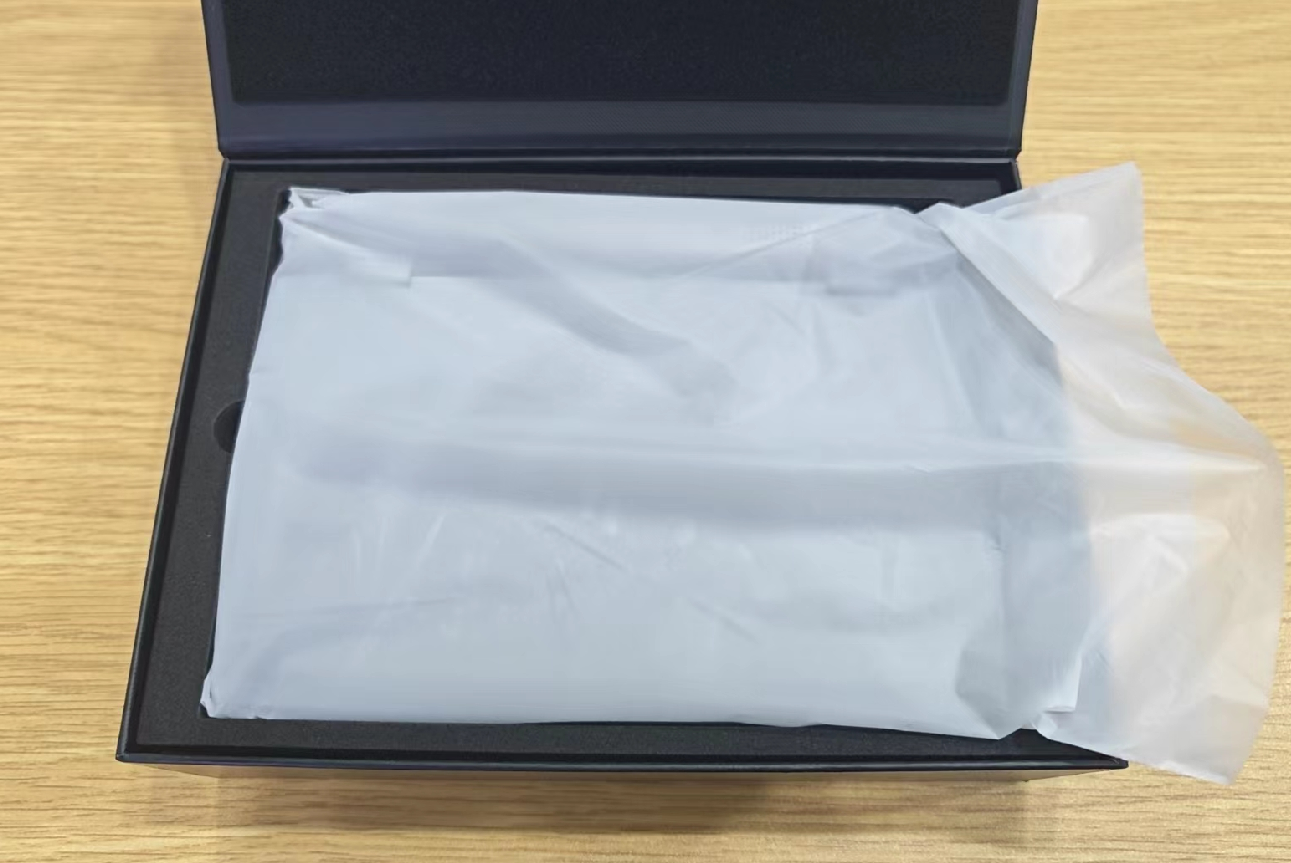
After removing the upper host, the lower layer is the 12V3A power adapter and MiniHDMI cable.

Take out the host and get to know the interfaces on the side of the host:
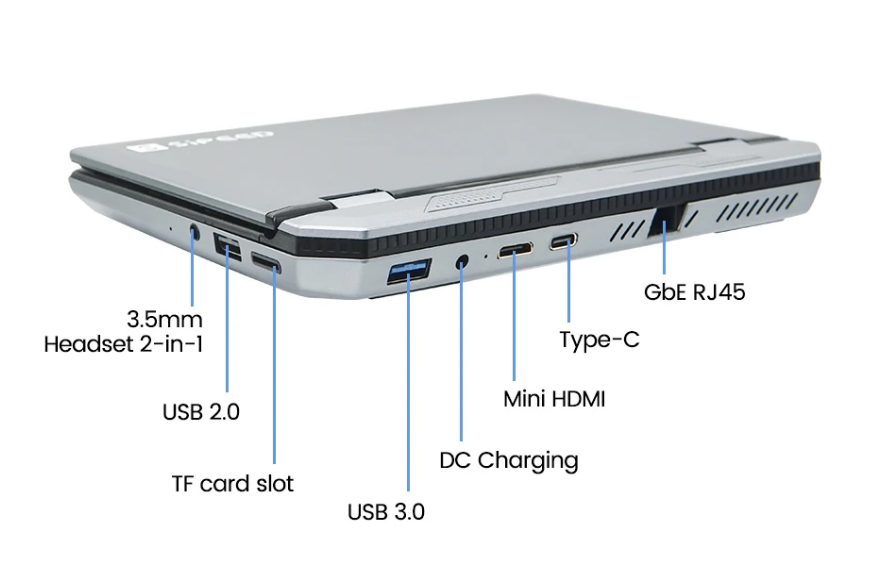
(If you purchase a barebones package, you need to check the "SOM Installation Guide" later and install LM4A before proceeding with the following operations.)
Turn on the host, press and hold the power button in the upper right corner for 3 seconds to turn it on (release it when you see the screen backlight lights up)

If the backlight never lights up, the battery may be exhausted during transportation. You can try plugging in the power adapter and long pressing the power button to turn it on.
After the backlight turns on for about 10 seconds, the screen will display the Linux penguin icon and the boot log (early image versions are displayed vertically at this stage)
After the log is printed for about 20 seconds, the Debian desktop system starts to be entered.
After entering the desktop system, you can test whether the screen touch, pointing stick, and keyboard are working. If you find that they are not working, you can contact customer service.
The default system is Debian, which is pre-installed with Chrome, VSCode, Office, KiCAD, KODI, Parole and other application software, you can experience them one by one.
You can use sudo apt instal xxx to install the software. The default username and password are sipeed, lichepi
For other general software usage, please refer to the relevant documentation chapters of LicheePi4A.
2.2. SSD Installation Guide
Console supports M.2 2242 SATA interface SSD, which can be installed after removing the SSD cover on the rear case.

2.3. SOM Installation Guide
If you choose the barebone package, you need to install the SOM module.
You need to bring your own hexagonal screwdriver, remove the back cover, install the SOM module, install silicone grease above the CPU/DDR, place the heat pipe, place a long silicone grease sheet on the heat pipe, and reinstall the back cover.
For detailed installation, please see the pictures in the following chapters.
3. System
The Console image is released together with the LicheePi4A image. The default is the Full image. It is recommended to use SOM with 8+32 and above configuration. If you use an 8+8 SOM, you need to tailor the file system yourself.
download link:
Baidu Netdisk: Click me
Mega cloud disk: Click me
Common application displays:
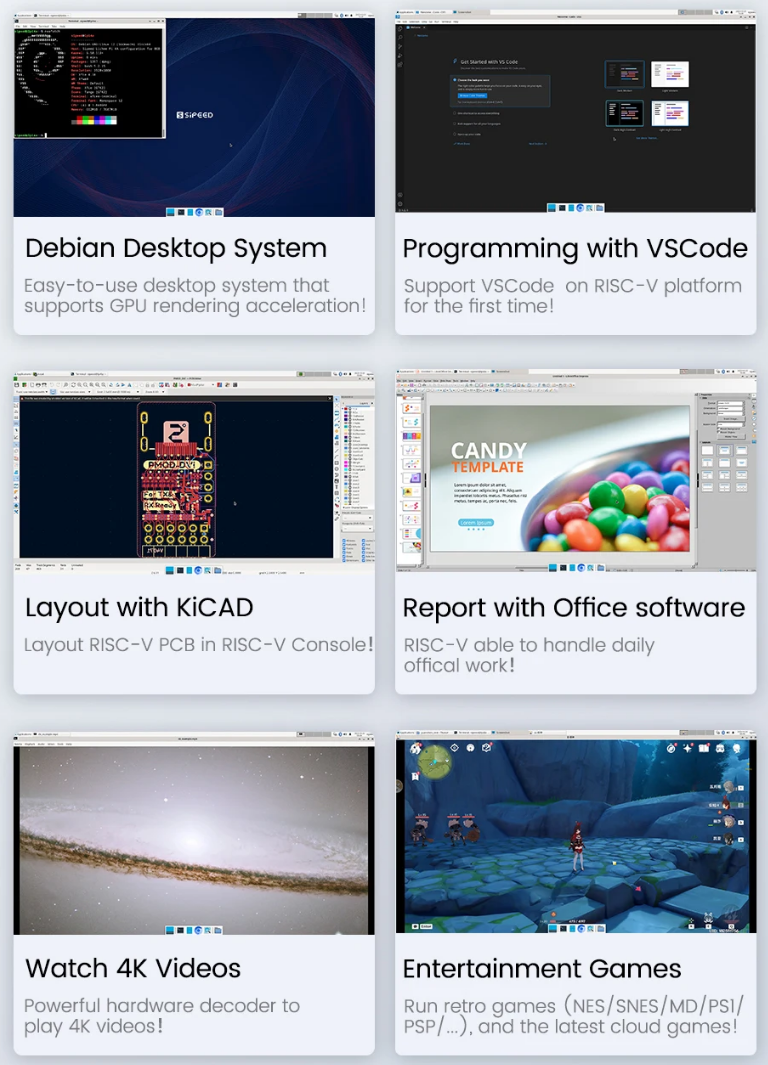
The Console system architecture is as follows. For details, please refer to the schematic diagram or device tree file.
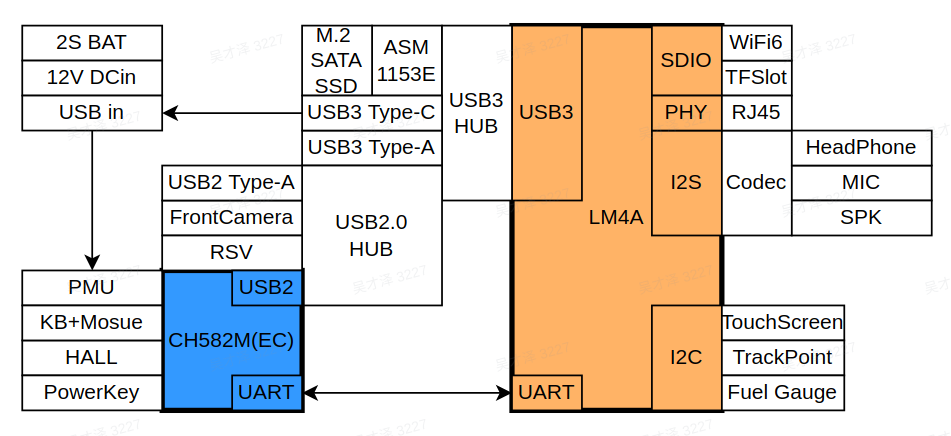
4. Power consumption
4.1. Power Supply
The maximum power consumption of the Console is about 11W, and about 7~8W when no load is used.
It can be powered by 12V DC 3.5mm interface or 5V USB-C port.
4.2. Battery Life
For the sake of Console battery life and heat generation, the current upper limit of the CPU frequency of the default image is limited to 1.5GHz.
At this main frequency, the measured usage time is 2 to 3 hours. (stress-ng stress test lasts for 2 hours, with the screen on and no load for 3 hours).
The default screen brightness is 50%. If you need to extend the battery life, you can reduce the screen brightness:
Power consumption composition (300MHz no-load bright screen, 50% brightness)
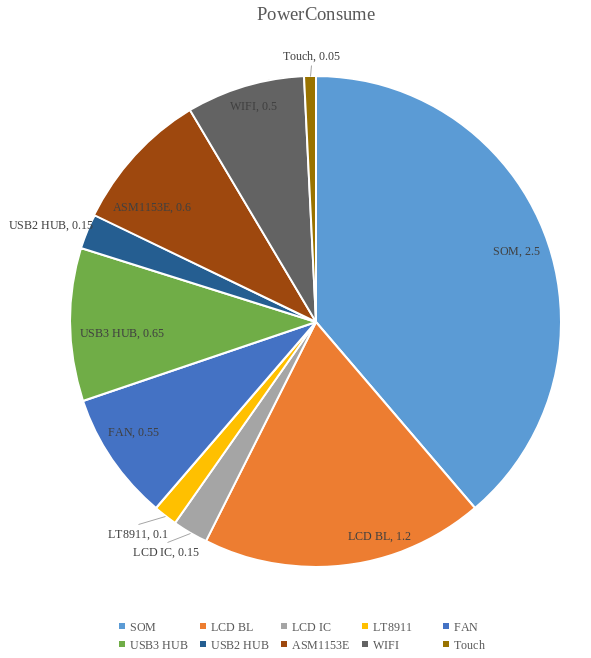
4.3. Heat Dissipation
Console uses a 3cm turbo fan + 10cm heat pipe to dissipate heat from the CPU. One end of the heat pipe is attached to the CPU, and the other end is dissipated by a turbo fan. The top surface uses thermal conductive silicone grease to contact the bottom case for heat dissipation.
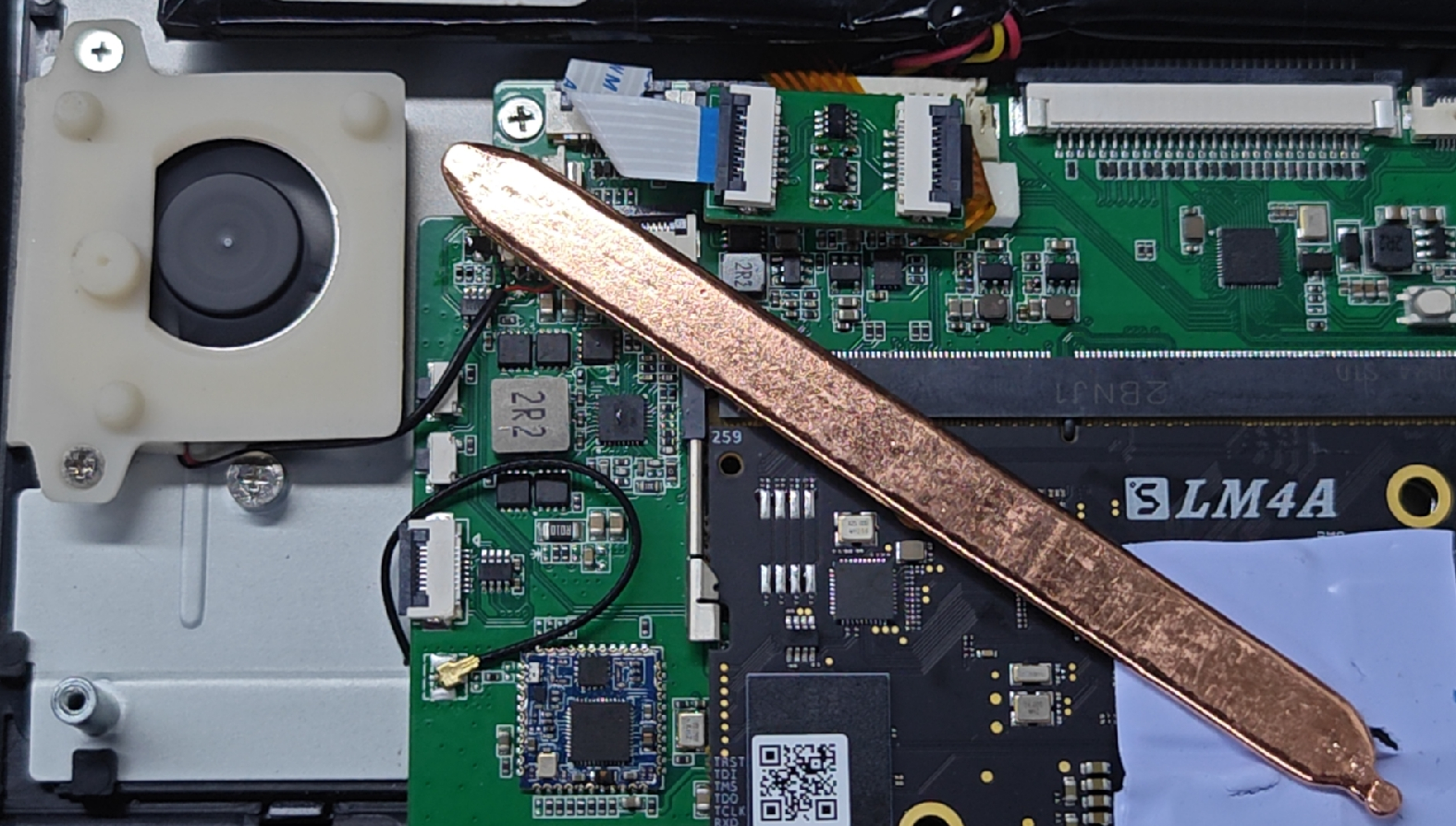
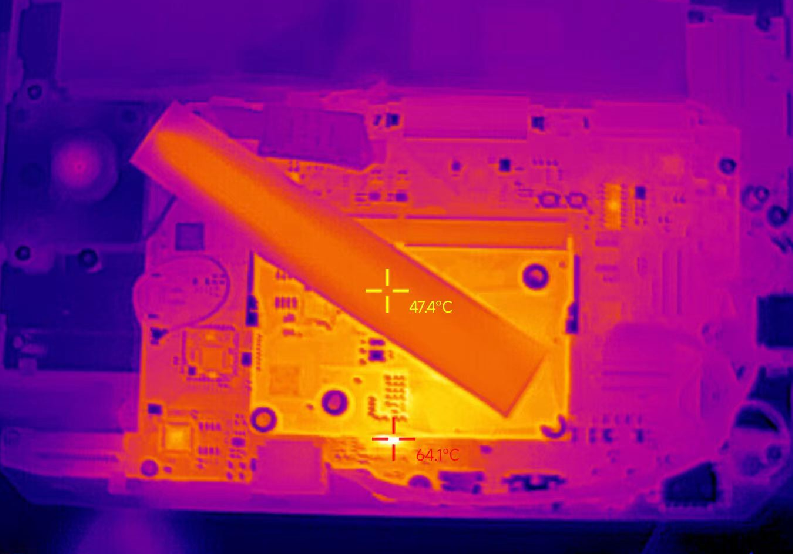
Under continuous high-load work (such as browser video soft decoding), the CPU temperature can eventually reach 60 to 65 degrees, and the bottom case temperature can reach a maximum of about 50 degrees.
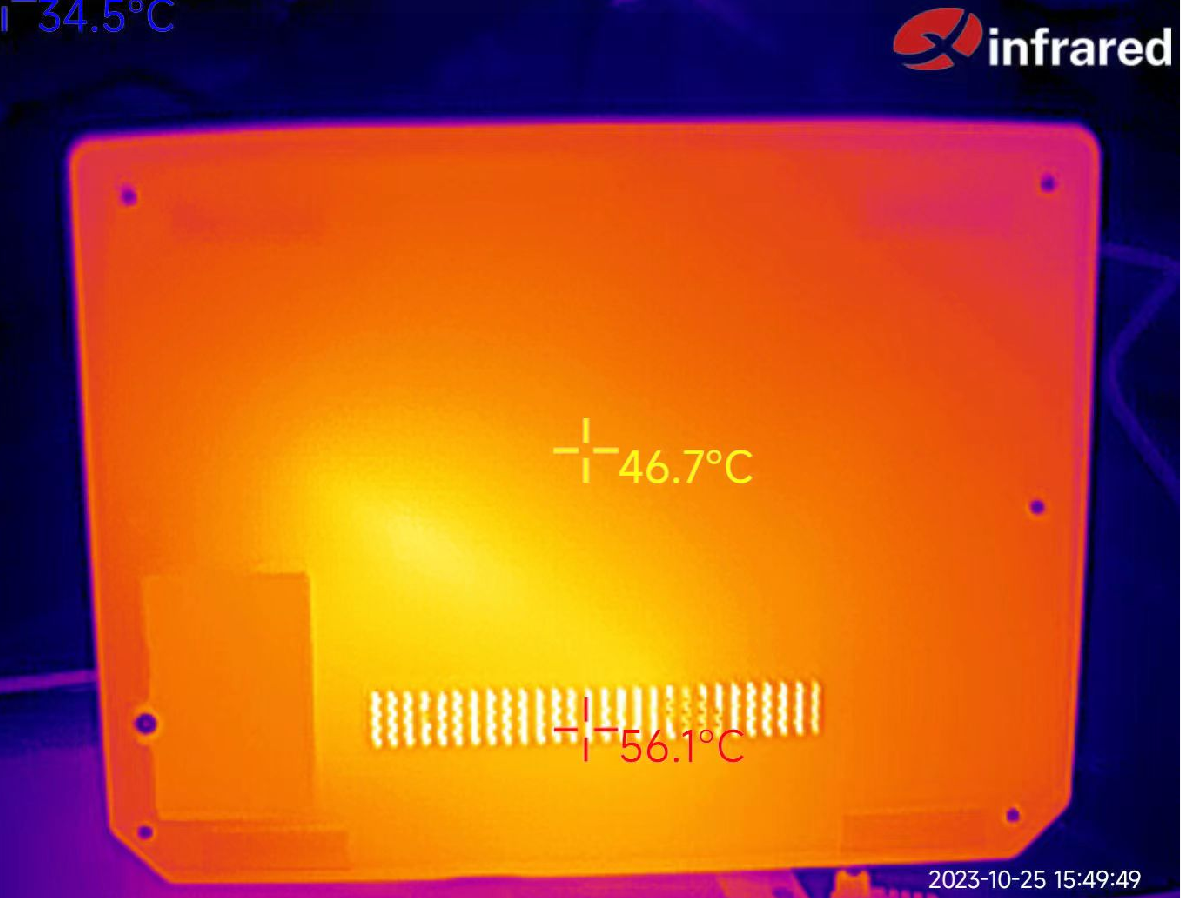
If you have better cooling suggestions, you can send an email to support@sipeed.com
At present (2023.11), the browser hard decryption has not yet been adapted, so it will occupy a lot of CPU when watching browser videos. It is expected that the browser hard decryption function will be incorporated in December.
4.4. Standby
The hardware circuit design of the Console takes the standby situation into consideration and adds power control to each relevant peripheral. However, currently (2023.11) the low-power consumption function of TH1520 has not been added to the SDK, so the standby function still needs to be updated.
4.5. Shutdown
The current shutdown power consumption of the Console is about 1.3mA, which can support the shutdown time for about 3 months.
For more information about Sipeed Lichee Pi 4A CONSOLE, please contact us
Specifications

Shipping Policy
At Antallia Enterprises Inc., doing business as Genova Industrial Products, we are committed to processing and shipping your orders swiftly, efficiently, and transparently. Below, we outline our shipping practices, including delivery times, order tracking, and contact information for support.
Order Processing
We prioritize efficient order processing to ensure prompt delivery:
- Once you place an order and complete the payment, you will receive a confirmation email with a summary of your order and Order Number.
- Please check your spam, notification, newsletter folders in your email to make sure you received the order confirmation.
- If you didn’t receive the order confirmation to your email, please contact us at the contact information written at the bottom of this policy.
- Paid Orders' handling time is generally 1-2 business days.
Shipping Locations and Times
Our shipping services cover various regions globally. Orders are shipped from our primary location in Riverside, CA.
Estimated Delivery Times:
- Paid Orders: 3-5 business days.
- The total delivery time, including order processing and shipping, is estimated to be 4–7 business days from the date of purchase.
- Remote Areas: Deliveries may take an additional 2-3 business days due to the remote locations.
Note: Unforeseen events such as postal delays, extreme weather conditions or customs inspections may occasionally impact delivery times. In such cases, we will notify you promptly via email or phone.
Shipping Carriers
- Orders which are paid with Global Express shipping are delivered by DHL or FedEx.
- All orders are trackable on our website.
Order Tracking and Insurance
-
All orders are insured and come with tracking details for peace of mind. Once your order has shipped, you will receive a tracking number to monitor its progress on our Order Tracking page.
Address Changes
Please ensure your address details are accurate at the time of order. Once an order is shipped, we cannot modify the delivery address. If an incorrect address is provided and results in a lost or unrecoverable package, the customer assumes responsibility for the loss. Antallia Enterprises Inc. will not replace or refund such orders.
Countries We Ship To
We deliver all around the United States.
Contact Information
For any shipping-related inquiries or if you need further assistance, please contact us:
- Email: sales@genovaindustrial.com
-
Address: Antallia Enterprises Inc,
5055 Canyon Crest Dr, Ste 123, Riverside CA 92507, United States - Phone: +1 213 476 72 69
If you are not fully satisfied with our response to your complaint, you have the right to escalate your concerns to the relevant data protection authority. You may choose to reach out to your local data protection authority or contact our designated supervisory authorities using the following resources:
Return and Refund Policy
Antallia Enterprises Inc., dba Genova Industrial Products
Returns and Refunds Policy
At Antallia Enterprises Inc., we are committed to ensuring customer satisfaction with each purchase. If you are not completely satisfied with your order, please review our return policy below for details on eligibility and the returns process.
14-Day Return Policy
You have 14 days from the date of receiving your item to request a return. We will cover the shipping costs for the returned product, and opening the product’s outer packaging does not impact return eligibility.
Eligibility for Returns
To qualify for a return, please ensure your item meets the following conditions:
- Return Merchandise Authorization (RMA): Initiate an RMA request to begin the return process. Once approved, we will send you a return shipping label and instructions on where to send the product.
- Condition: The item should be in the same condition as when received, with only minimal usage (such as testing) permitted.
- Proof of Purchase: Provide your order number, receipt, or other proof of purchase.
- Secure Packaging: Use the original packaging or equivalent to protect the product during transit, ensuring it arrives safely.
How to Start a Return
To initiate a return, please contact us at sales@genovaindustrial.com. If your return is accepted, we will provide you with an RMA number, a return shipping label, and instructions on how and where to send your package. You may choose to mail it or drop it off at a designated FedEx location.
For further questions regarding returns, please contact us at sales@genovaindustrial.com.
Damages and Issues
Please inspect your order upon receipt. If your item is defective, damaged, or incorrect, contact us immediately so we can evaluate the issue and take corrective action.
Exceptions / Non-Returnable Items
Certain items cannot be returned, including: Gift Cards
If you have questions about whether your item is eligible for return, please contact us for clarification.
Exchanges
The quickest way to receive your desired item is to process a return for the unwanted item and then make a separate purchase for the new product.
Refunds Policy
After we receive and inspect your returned item, we will notify you of the approval or rejection of your refund. Approved refunds will be issued to your original payment method. Please allow up to 7 business days for the refund to be processed. Note that your bank or credit card company may require additional time to post the refund.
Customer Support Contact Information
For more information or assistance, please contact us by email or mail:
Email: sales@genovaindustrial.com
Mailing Address:
Antallia Enterprises Inc.
5055 Canyon Crest Dr, Ste 123
Riverside, CA 92507, United States
Phone: +1 213 476 72 69
If you are not fully satisfied with our response to your inquiry or complaint, you have the right to escalate your concerns to a relevant data protection authority. You may reach out to your local data protection authority or use the following resources:
Thank you for choosing Antallia Enterprises Inc., dba Genova Industrial Products. We value your business and are committed to delivering high-quality products and outstanding customer service.
Payment Policy
Accepted Payment Methods
We accept the following payment options to ensure flexibility and convenience for our customers:
- Visa
- Mastercard
- American Express
- Discover
- Diners Club
- Amazon Pay
- Apple Pay
- Meta Pay
- Google Pay
- Shop Pay
- Paypal
- Venmo
Browser Differences
Apple Pay and Venmo availability on Shopify can vary depending on the browser and device used:
Apple Pay:
Apple Pay is primarily supported on Safari browsers running on compatible Apple devices. According to Shopify, Apple Pay can be accepted directly in your online store using the Safari browser on Mac and iOS devices. This means that customers using Safari on their iPhones, iPads, or Macs can utilize Apple Pay for transactions. However, Apple Pay may not be available on other browsers like Chrome, even on Apple devices. Users have reported that the Apple Pay button does not display on Chrome browsers.
Venmo:
Venmo's availability as a payment option on Shopify is less straightforward. Shopify does not natively support Venmo as a direct payment method. However, merchants can offer Venmo indirectly through PayPal integration. When PayPal is enabled, customers may see a Venmo payment option if they are using the mobile version of the Chrome browser on iOS devices and have the Venmo app installed. This is because Venmo is owned by PayPal, and the integration allows for such functionality. On the other hand, Safari does not currently support Venmo payments through this method.
Summary:
Apple Pay is supported on Safari browsers with compatible Apple devices but is generally not available on Chrome.
Venmo can be used indirectly via PayPal integration on mobile Chrome browsers with iOS devices that have the Venmo app installed, but it is not supported on Safari.
These limitations are due to the specific integrations and compatibilities of each payment method with different browsers and devices.
Payment Processing
- All payments are processed securely using encrypted connections to ensure the safety and confidentiality of your payment information.
- We do not store credit card details on our servers after a transaction is completed.
- Once your order is successfully placed, you will receive an order confirmation email with your purchase details. Please retain this for your records.
Payment Issues
If you encounter problems during the payment process, such as declined transactions or technical errors, consider the following troubleshooting steps:
- Step 1: Confirm that you are using a valid and supported payment method.
- Step 2: Verify that your billing information matches the details associated with your payment method.
- Step 3: Ensure sufficient funds are available in your account or payment method.
- Step 4: If using a digital wallet (e.g., Apple Pay, Google Pay), confirm that your wallet is set up correctly.
If the issue persists, please contact our customer service team at sales@genovaindustrial.com for immediate assistance. We are here to help resolve any concerns promptly.
Transaction and Related Fees
- No additional fees are charged by Genova Industrial Products for using the listed payment methods.
- However, please note that your bank or payment provider may apply certain fees, such as international transaction fees or currency conversion fees. These charges are independent of our store, and we recommend contacting your financial institution for details if applicable.
Fraud Prevention
To maintain a secure shopping environment, all transactions are subject to verification and fraud prevention checks. If we identify any discrepancies, we may contact you to verify your details before processing the order.
Returns and Refunds
If a payment refund is necessary due to a return, we will refund the full amount to the original payment method within 7 business days of processing the return. For more details, please review our Return and Refund Policy.
Additional Policies
We encourage you to review the following related policies for more information:
Customer Support Contact Information
For more information or assistance, please contact us by email or mail:
- Email: sales@genovaindustrial.com
-
Mailing Address:
Antallia Enterprises Inc.
5055 Canyon Crest Dr, Ste 123
Riverside, CA 92507, United States - Phone: +1 213 476 72 69